Reaction Buttons for Blogger - here is another big and very useful blogger widgets. You can show reaction buttons on your blogspot blog. Reaction is a smart way for your visitors to leave feedback without leaving any comments. Here is very simple way to add recation buttons for blogspot blogger using vicomi.com.
You can discover lots of awesome blogger widgets by msdesignbd. Now lests starting the tutorial.
Step1: Go to vicomi.com
Step2: Now signup with your Blog title, e-mail and your website.
Step3: Now choose your emotion design and click Done.
Step4: Now copy the code.
Step5: Now go to Edit HTML and find <data:post.body/>
Step6: Past copied code right after <data:post.body/>
You can discover lots of awesome blogger widgets by msdesignbd. Now lests starting the tutorial.
Step1: Go to vicomi.com
Step2: Now signup with your Blog title, e-mail and your website.
Step3: Now choose your emotion design and click Done.
Step4: Now copy the code.
Step5: Now go to Edit HTML and find <data:post.body/>
Step6: Past copied code right after <data:post.body/>



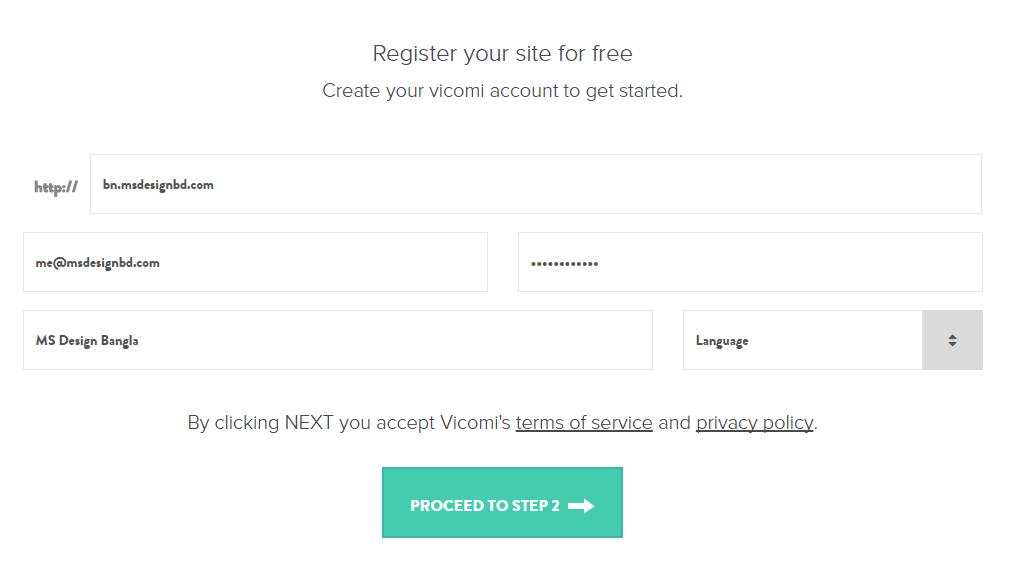


Welcome. Stay with MS
ReplyDeleteplz help i cant add ... i past the code but i dont know why this is not working?
ReplyDeleteYou'll find data post.body 3/4 times. Past the reaction button script before last data post.body. Thank you.
DeleteI already pasted the code there but it is not working bro
ReplyDeletewhy so long? when register?
ReplyDeletekya har post me code paste krna hai
ReplyDelete